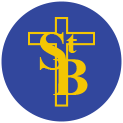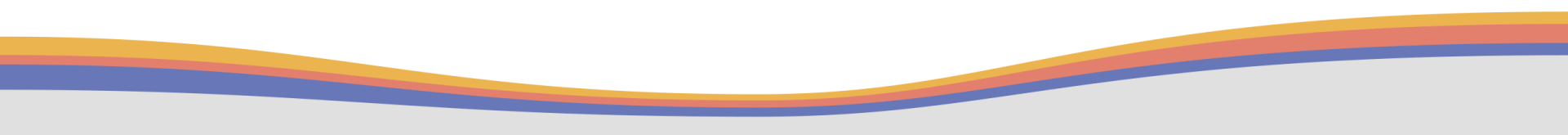
Parent Communications and Useful Links
My Child at School
We would like to introduce you to the My Child At School (MCAS) app. MCAS is part of Bromcom, it is an electronic communication platform which links directly to our school data systems to ensure contact details are up to date and information is received quickly. It will allow you to view up to date information about your child whilst also receiving messages and notifications from us.
My Child at School is beneficial to you because:
- Messages will get to you reliably
- We can send messages directly to mums and dads at the same time
- You will quickly know about important or urgent messages
- Everything is in one place, communications, school meals, trips, clubs and parents evening bookings.
- You can send messages to the school office using the app/website
Please see the sign up information link to the right of this page for details on how to activate your account.
Important
When using the MCAS app, please ensure you allow notifications otherwise you will not be alerted when messages arrive, when events go live or when important announcements are posted.
Please use the Reset Password option when logging in for the first time.
Parent/carer evenings
We are delighted to welcome parents into school for Parent Teacher Consultations each term.
Please book your appointment via your My Child at School account. You can contact school office staff if you assistance.
BOOKING FOR OUR AUTUMN TERM MEET THE TEACHER EVENINGS GOES LIVE ON MONDAY 16TH SEPTEMBER 2024 AT 6PM.
Appointments this term are available on Tuesday 24th September 2024 3:45pm - 6:30pm or
Thursday 26th February 2024 - 3:45pm - 6:30pm
Appointments are 10 minutes long.
Please ensure you have booked by 12pm on Monday 22nd September.
Parent View
Introduction
Parent View is an online facility launched by Ofsted in October 2011 that allows parents and carers to give their views of our school at any time of the school year. The questionnaire is also the main mechanism for parents to give their views to inspectors about their child’s school at the time of a school inspection.
The questionnaire can be accessed directly at https://parentview.ofsted.gov.uk or from the home page of Ofsted’s website www.ofsted.gov.uk.
How to register on Parent View
To register on the Parent View site, parents must initially enter an email address, and confirm that they are a parent or carer. They will also be asked to clarify how many schools their children attend (allowing for different children at different schools). An email is then sent to the specified email address to verify the account. On verification, users then select a secure password for their account.
The Ofsted website has a brief introductory video demonstrating Parent View to show users how to register, complete the questionnaire and set up alerts about schools.
Parent View questions
Once your login has been activated, you can follow the instructions on the screen and indicate whether you strongly agree, agree, disagree, strongly disagree or don’t know in response to 11 short statements. Question 12 asks whether you would recommend the school to other parents.